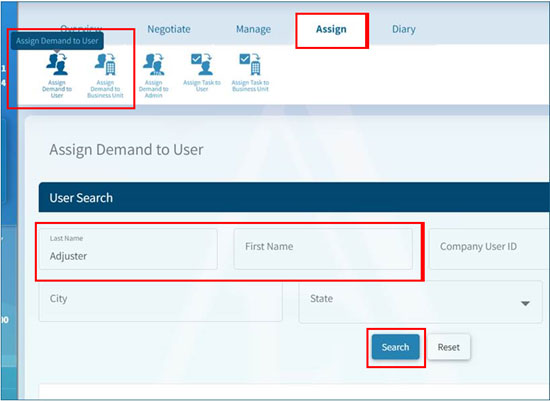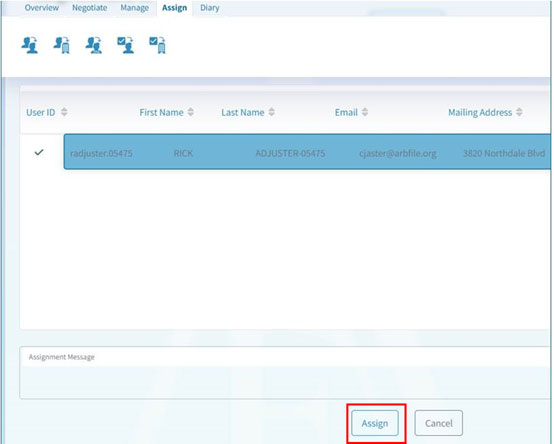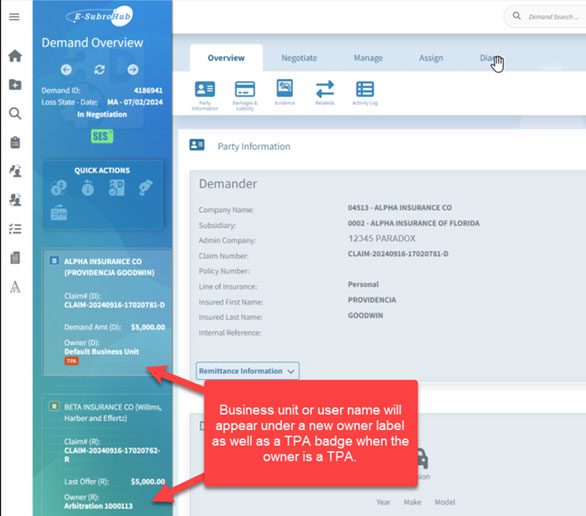
However, it is possible for the Rep Information and the Assignee Information to list different names. That is likely to happen if the demand is not assigned to the handling individual or team correctly.
An additional complication when a demand is not assigned correctly is visible on the Work List. If the demand assignment is not completed successfully, the official owner will not see the demand on their Work List while the previous owner may see a demand that they no longer handle.
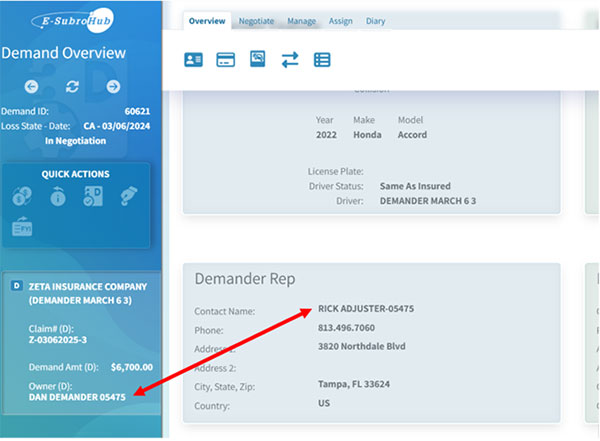
It is possible to update the Rep Information by using the Edit Demand Details under the Manage tab. However, this will not formally assign the demand to the listed person. It will only populate the Rep Information section. The new Assignee Information enhancement easily identifies this discrepancy in the ownership and the appropriate assignment process can be followed.
How to Correctly Assign Ownership
The appropriate path for assigning a demand is to go to the Assign tab of the demand then select “Assign Demand to User” or “Assign Demand to Business Unit” to complete a Search and Assign command. This will update both the Rep Information and Assignee Information with the accurate name.