To further assist members with the process, we have provided a FAQ and reference guide, along with additional clarity into the process below.
What happens on September 9, 2024?
- AF will begin moving open OLF dockets to TRS.
- Dockets that are past their material due date on September 9, 2024, will not be moved to TRS. These dockets will be heard in OLF.
- The dockets in OLF will be moved to TRS in a phased manner.
- Once a case becomes available in TRS, users will not be able to access it in OLF.
- Users can search for their cases by the case ID or docket number. Searching by case ID or docket number in TRS or E-Subro Hub will take you to the new TRS case as shown below.
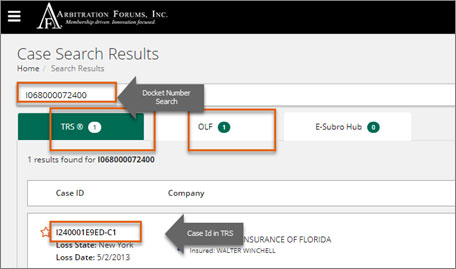
- Once a case is moved to TRS, a notification is sent to the company’s global email address. The user can go to the associated case by clicking on the link in the notification.
- You can also view the OLF to TRS cases in the TRS application worklist by selecting the OLF to TRS filter on the worklist.
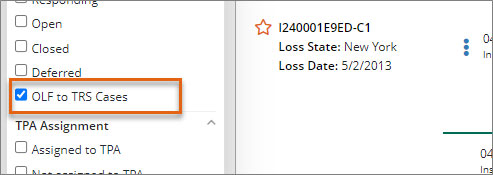
- The users will have until December 31, 2024, to submit their cases in TRS.
Information for closed dockets that have not yet been purged in OLF will be available via a PDF. These can be obtained by searching for the docket number in the E-Subro Hub search bar. This PDF will contain the docket details along with the decision PDF for reviewing and printing.
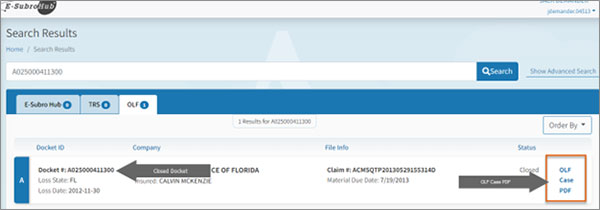
How can I determine that a case I am working on was originally filed in OLF?
During Filing and Responding:
OLF to TRS cases will display a clickable banner on the top-left corner of the Filing and Responding pages.
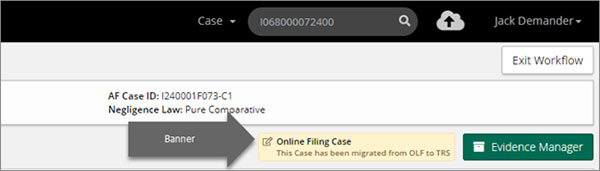
On Case Summary Page:
On the Case Summary page, an OLF Dockets section will display the OLF docket numbers along with Activity Log messages referencing the migration.
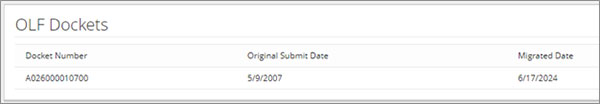
Please find below the visual representation of the OLF to TRS import process:
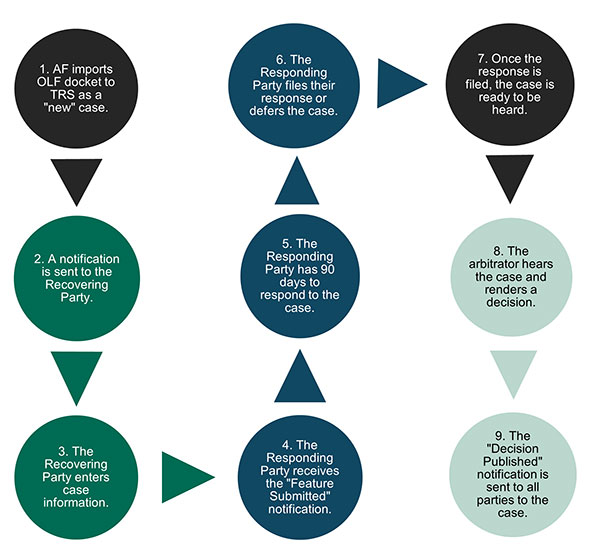
The process for making an OLF docket available in TRS will work as follows:
1. Docket information in OLF will be imported into a new case in TRS.
2. The Recovering party on the case will receive a notification when their docket is imported in TRS. This notification will be sent to the global email address of the company. Since the notification of docket import will be sent to the global email address, AF recommends that you ensure that a global email address for your company is available in our systems. Please contact AF Member Services to update your notification settings. To update the email notification, please use the Electronic Notification Authorization Form.
3. On receiving the notification, the Recovering Party will be able to search for their case using the hyperlink in the notification or their docket number in the TRS or OLF applications.
4. After the docket is imported to TRS, it will no longer be available to the users in OLF. Access to the OLF data will be provided in TRS in the form of a PDF, which is located in the Case Actions dropdown menu. This dropdown menu is available when filing and responding, as well as on the Case Actions page.
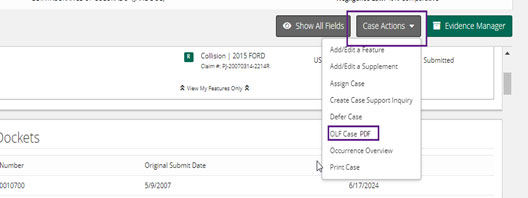
- The Original Filing date for the docket will be populated on the Features of the TRS Case.
- All your evidence associated with the docket imported to the case will be available to the you in the Evidence Manager. It is important to note that you must link the evidence to the relevant parts of the filing for this evidence to be available to the arbitrator for consideration.
- The Recovering Party must submit the imported case in TRS before the Responding Party can have access to it. The Recovering Party will have until December 31, 2024, to submit their imported cases in TRS.
6. For cases imported from OLF, the Responding Party will have 90 days to respond to the filing. The time to respond for all cases other than the imported cases will remain at 30 days.
7. The Recovering and Responding Parties will have the option to defer the case. See the How to Request a Deferment job aid available under the TRS Resources on the AF website.
8. Once a response is filed, the case will be marked as “Ready to Hear.”
9. An arbitrator will hear the case and render a decision.
10. A Decision Published notification will be sent to all parties on the case.
We hope to make this transition as smooth and efficient as possible for you.



