To add exposures, members will select the “Add” button below the Policy Limit declaration fields.
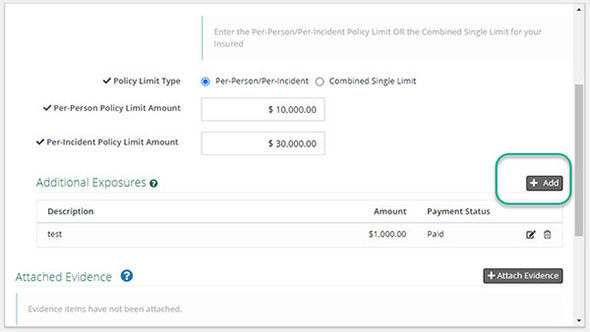
On selecting the “Add” button, the “Additional Exposures” modal will be displayed to the member.
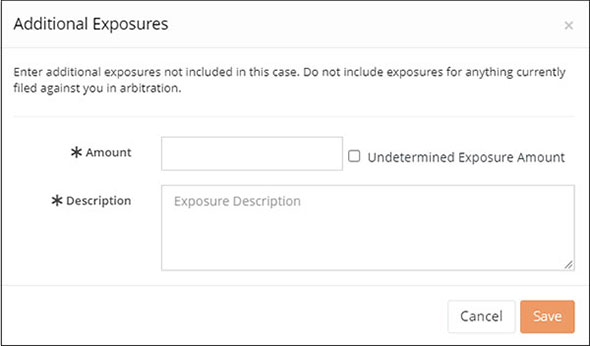
If the member enters an amount in the “Amount” field, the “Paid” and “Unpaid” amount options will be displayed and the member will be required to enter a description of the exposure.
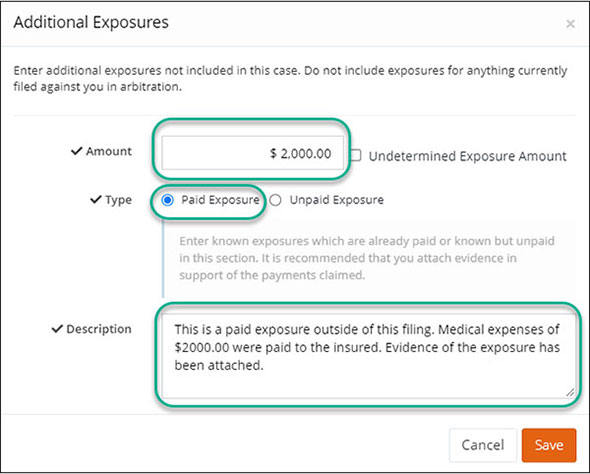
To enter an undetermined exposure, members will select the “Undetermined Exposure Amount” checkbox. The “Amount” field will be disabled for this type of exposure. A description of the exposure is required for all exposures entered in the application.
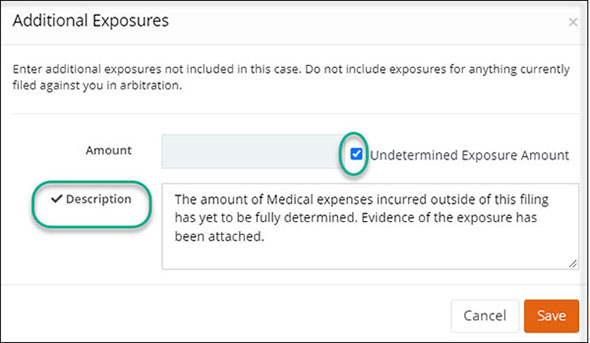
Once the exposures have been entered in the application, the exposures are displayed in a table below the “Add” button. The user can edit or delete the exposures using the appropriate buttons next to the exposure.
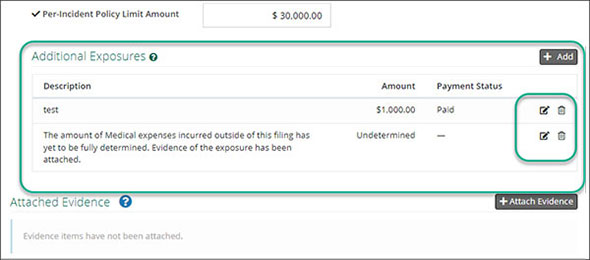
It is recommended that the users attach evidence in support of the exposures entered. Evidence attached in support of the exposures will result in better decision outcomes for all parties.
The ability to enter distinct exposure types will enable arbitrators to render a better decision, taking into account the Policy Limits and the exposures.



